Please login or click here to join.
Forgot Password? Click Here to reset pasword
www.picturesofengland.com/userguide
We encourage everyone who joins the site to start storing their favourite pictures, towns, and attractions. This is a great way to help you plan your trips around England or to simply share your favourite pictures and places with other PicturesOfEngland.com members, or with family and friends.
Storing favourite towns and attractions
When on a town or attraction page, simply click the link 'Add town to favourites' or 'Add attraction to favourites'.
The quickest way to find your favourite towns and attractions, is to simply use the search box which can be found at the top left-hand side throughout the site. Simply type in the name of the town or attraction, click 'Go' and the search should take you straight to the correct page or offer you a list of matches to choose from.
You can also visit our main Towns page here, or our main Attractions page here, where there are various options to help you find places, such as by 'type' alphabetically, or by search.
Storing favourite pictures
With all the thousands of pictures on the site, it is highly recommended that when you find one that you particularly like, that you add it to your favourites so that you can access it time and time again without having to search for it.
When viewing a picture on any of the picture tours throughout the site, you will see a link 'Add picture to favourites' contained within the information box just below the picture.
Simply click the link and the picture will be stored on your favourite pictures page.
Accessing your 'My Favourites' page
Log in to the site, then under 'My Menu' (found over on the right-hand side) click the link 'My Favourites'.
This will take you to your 'My Favourites' page where you can access all your favourite towns, attractions, pictures, hotels, users, and favourite forum threads by clicking the relevant links on the page.
Remove town from favourites
To remove an item from your favourites, such as a town or attraction, simply click on your 'My Favourites' link in the right-hand menu when logged in. Navigate to your favourite towns or attractions page using the sub-menu on your My Favourites page, then simply click the 'remove' link next to the relevant town or attraction. (see below)
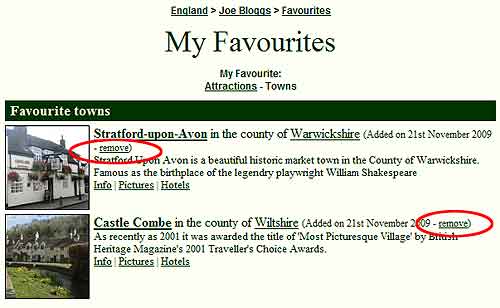
The 'remove' links (circled in red)
Storing your favourite hotels
The same method as above is used for storing your favourite hotels & accommodation. Simply click the link 'Add hotel to favourites' when browsing our accommodation section found here. Don't forget - Every hotel booked through this website helps support the site and secure its future. Please use PicturesOfEngland.com when booking your England accommodation. Every single booking helps keep the site going. Thank you!
Storing your favourite users (members)
If you particularly like a certain members photos and would like to be informed every time they upload new ones, simply add that member to your favourites and you will be informed by email every time they have an image approved on the site. Simply navigate to their profile page and click 'Add user to favourites'.
Please also see: 'Storing your favourite pictures'